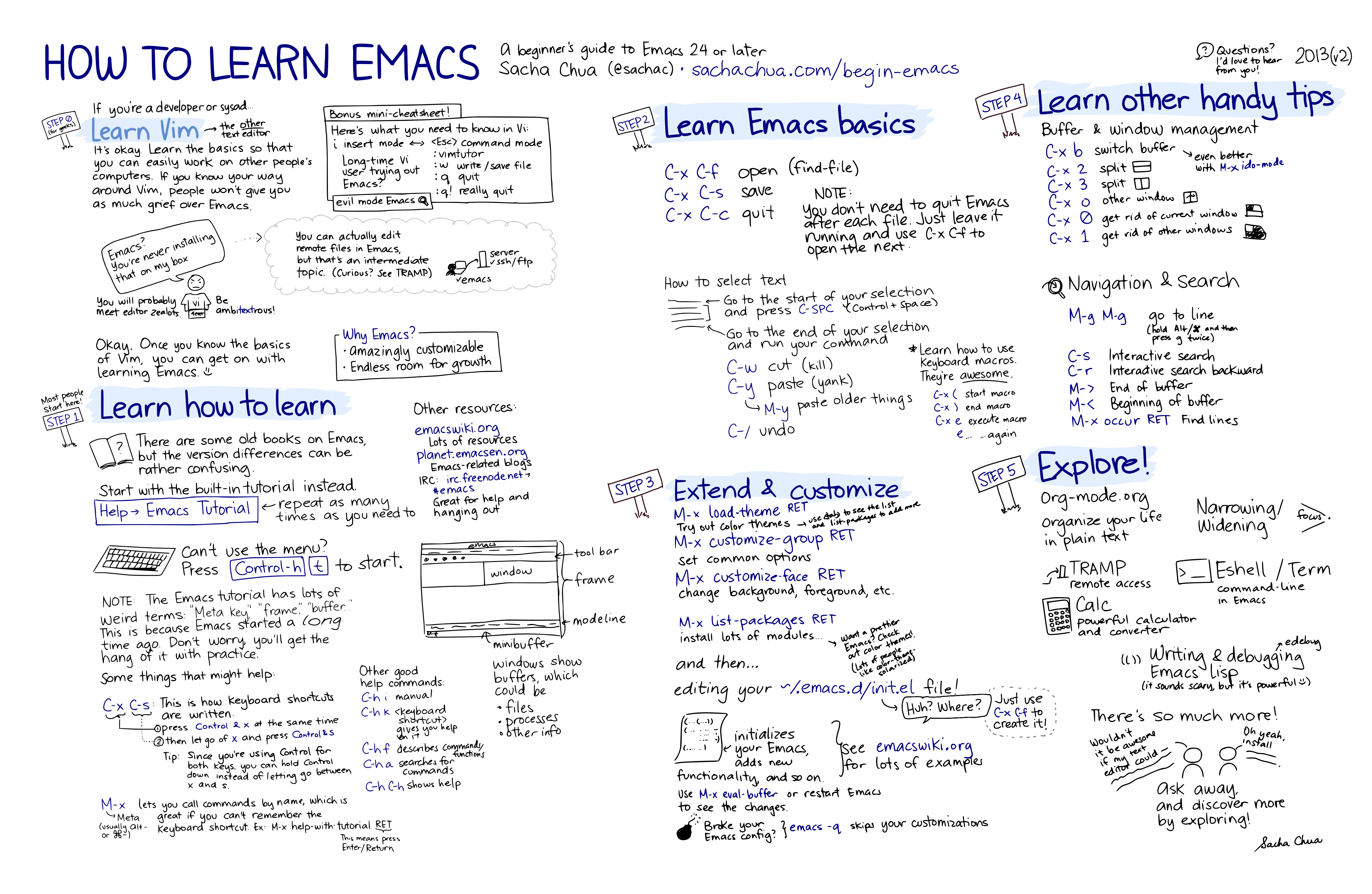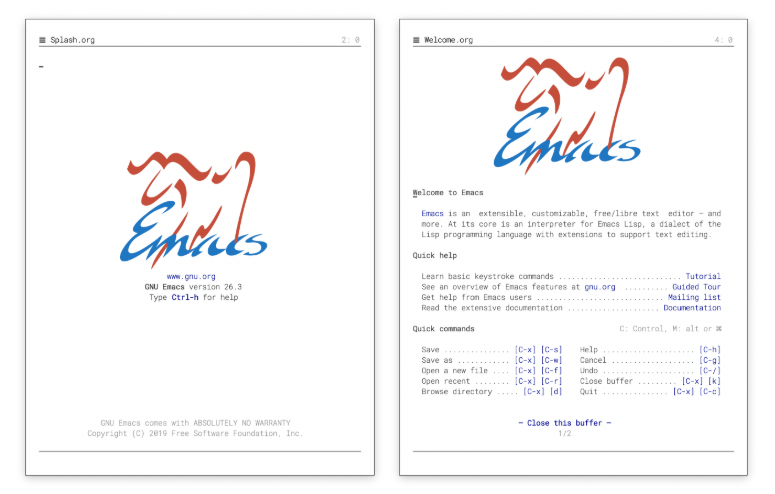Emacs
1 Viewed
Good advice, but I haven’t used the menu bar in the 3 days I have been using emacs. I went cold turkey.
Emacs can accomplish nearly everything your terminal multiplexer can do.
This is the promise of Emacs after all.
C-t, M-t transpose chars, did not work for me.
C-_, C-x C-u and from manual C-? and C-M-_ also, reverses, confusing.
C-x C-x Swap point and mark, seems useful for viw/mi< eg. aprntly op says “means it’s not really such a useful thing to know about.”, hehe, because he says “have to remember where the mark is! This is like Emacs before M-x transient-mark-mode became a thing.”
C-], M-C-] Character search forward/backward, nice i use this a lot in modal editing.
M-# Insert a comment, hehe alt+shift bound to kb-layout chng. Ya: op says “in a line editor where commenting out a line has narrow applications.”
C-c C-l Clear screen, redemption!
C-q or C-v Quoted insert, what is this, does not work in python repl for me. Oh: op says “ANSI control codes. To insert ^[, type C-q ESC.”, still doesn’t work for me in python repl.
apparently, gglng op’s name refers wiki on Charles Bronson (prisoner) wow apparently [[tom-hardy]] did a bio-pick. added to [[sylabus]]
macro recording in line editor, neat, does not seem to be working for python repl
M-* conflict of key bindings (alt+shift=kb layout change) on my end, can’t test this.
wow, op says “NOTE: If C-s freezes your terminal, you can blame the superannuated “flow control” feature — it stops the flow of text so you can pause at will and read it. Wonderful feature in the 1980s when your teletype would type faster than you could read the text. Less so today.”
M-. last argument of previous command appended to point.
C-M-f prints out all known functions; C-M-v all known variables.
nice read
So far, the keybindings look all right for cursor navigation. For text selection and modification the keybindings suck so far. Common things:
- selecting end of word and WORD, as in vi
- selecting inside paranthesis
- moving by treesitter nodes
- visual mode, so far, with
C-Spacesucks
Lets see what this article has got.
Adds fuzzy finding. That means if you were to search for the buffer “Customize Group: Foobar” without Ido you’d have to contort your fingers and type the *, then TAB (and hope it completes) and if not, type in some more; then rinse and repeat.
M-n, M-p Cycles through the next or previous work directories. I like this feature for completion for dired.
This IDO article makes me feel emacs has so much complexity for suppose a simple completion usecase. Fuzzy finding?
I hate that find-file does not open dired when using IDO. Turning it off because of that.
Went mostly over my head. I did not understand any foundational thing. Felt complicated and unnecssary emacs history made it more confusing. Did not feel useful.
C-u Num Command: Usually command repeat, but sometimes argument to command. Example, C-u 2 C-l.
M-e: Going to the end of sentence. This is a nice motion, I will use this for motion in code for now.
M-y: after C-y Clipboard. Whoa, necromancer.
Self intersecting commands? C-/ groups of 20?
Several buffers, but only one of them is “current” and editable at a time.
C-x: A gateway shortcut to many maned eXtended command and they don’t make sense to me. In vi-like editors, : enters command. To shorten cumbersome commands there are aliases, so this doesn’t make sense to me. Why do I need to press something like C-x C-s or C-x C-f or C-x C-b instead of <Space> w or <Space> f <Space> b (no normal mode in emacs, space will be inserted)? Space mode also has discoverabilty. At this point I might as well do some jutsu:

{Command Set}x{Editing Modes}: this is nice, achieved by “modes” in emacs is not present.
Only one major mode many minor modes at a time. e.g auto-fill-mode, wraps text not visually but editally, according to this FAQ on Word Wrap in Emacs, “Currently in Emacs you cannot control the visual wrapping other than by controlling your window’s size,”.
Annoying: Impossible to have visual wrapping (not edital/text wrapping).
Annoying: Impossible to paste large texts in Emacs, loads and eventually does not paste. In helix it is like a snap.
C-x f Change edital width. M-q to reapply the wrap formatting on a para/selection, nice.
M-C-v Scroll other window without moving cursor to that window.
C-h i h or C-h i m Emacs info manual as primary documentation.
(setq org-log-done t)C-c C-t Toggles between org-todo modes [Done, Todo, Normal]
M-shift-RET Adds todo org-insert-todo-heading
Often the best way to organize your ideas is an outline. … By doing this, you break up the intimidating blank page into a series of less-intimidating smaller chunks. Then it becomes easier to fill them in.
C-c C-o Open a link org-open-at-point [[link][description]]
C-c l Store file link org-store-link
C-c C-l Insert file link org-insert-link
shift-TAB Toggles [Top-headings, All-headings, Normal]
org-agenda t | a Opens agenda todo entries all | week/day. In week/day view press l (lower case L) to turn on log display.
C-c C-s Schedule a time for a todo.
Overall this was a nice intro. I like plain text more now.